How to interact with the timeline
Let's add a button for removing the gaps between clips!
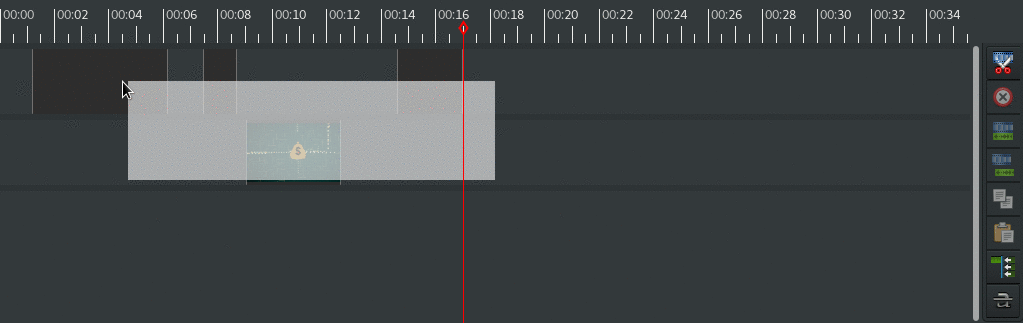
Follow the steps in the hello world example to create a plugin directory and a plugin info file. What's left is to create the Python module with the logic.
Adding the new button
Since the button is related to the timeline, we add it in the timeline toolbar, at the right of the timeline.
from gi.repository import GObject
from gi.repository import Gtk
from gi.repository import Peas
class GapRemover(GObject.Object, Peas.Activatable):
object = GObject.Property(type=GObject.Object)
def do_activate(self):
self.app = self.object.app
self.button = Gtk.ToolButton.new_from_stock(Gtk.STOCK_STRIKETHROUGH)
self.button.set_tooltip_text("Remove gaps between clips")
self.button.show()
toolbar = self.app.gui.editor.timeline_ui.toolbar
toolbar.add(self.button)
At this point, you can re-start Pitivi, activate the plugin and notice the new button in the UI!
Making it dance
The interesting part is the __clicked_cb callback method, which is connected to the button's "clicked" signal:
def do_activate(self):
...
self.button.connect("clicked", self.__clicked_cb)
def __clicked_cb(self, unused_button):
timeline = self.app.gui.editor.timeline_ui.timeline
clips = sorted(timeline.selection, key=lambda x : x.get_start())
if len(clips) >= 2:
previous = clips[0]
for clip in clips[1:]:
clip.set_start(previous.get_start() + previous.get_duration())
previous = clip
Finally, we can add some cleanup logic when the plugin is deactivated, because we're nice:
def do_deactivate(self):
self.app.gui.editor.timeline_ui.toolbar.remove(self.button)
Making it shine
The plugin can be improved by:
- Associating the action with a keyboard shortcut.
- Checking whether the clips are grouped, because the entire group moves when a clip in the group is moved, so they should be dealt with somehow.
- Making the operation undoable by wrapping it in a
with self.app.action_log.started("add clip", toplevel=True):. - Disabling the button automatically when
timeline.selectioncontains less than two clips. - Making it work for the entire timeline in case there is no selection.
Check out the Pitivi code and the GES API to see what can be done, and tell us what you are hacking!
The results of the search are